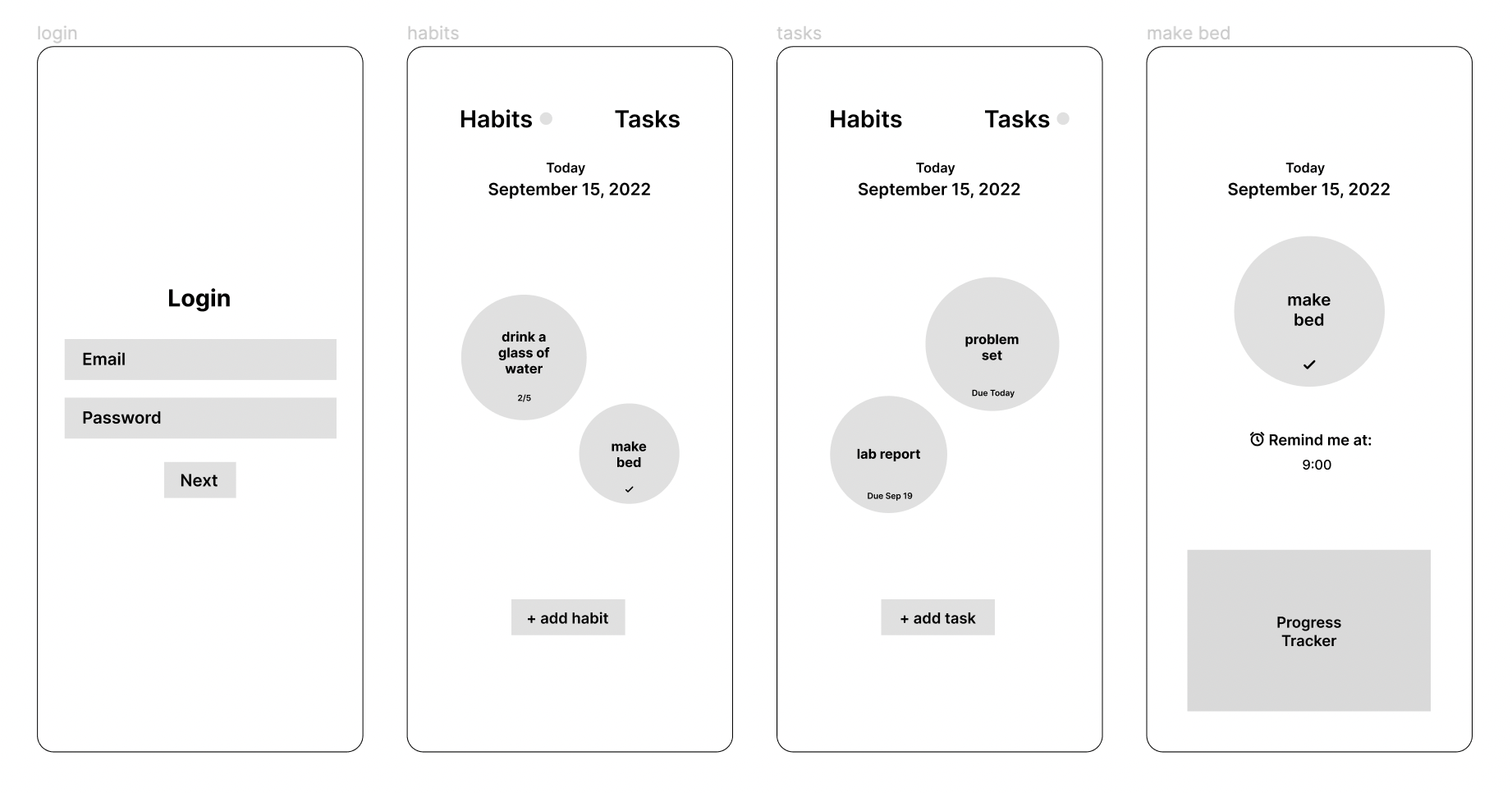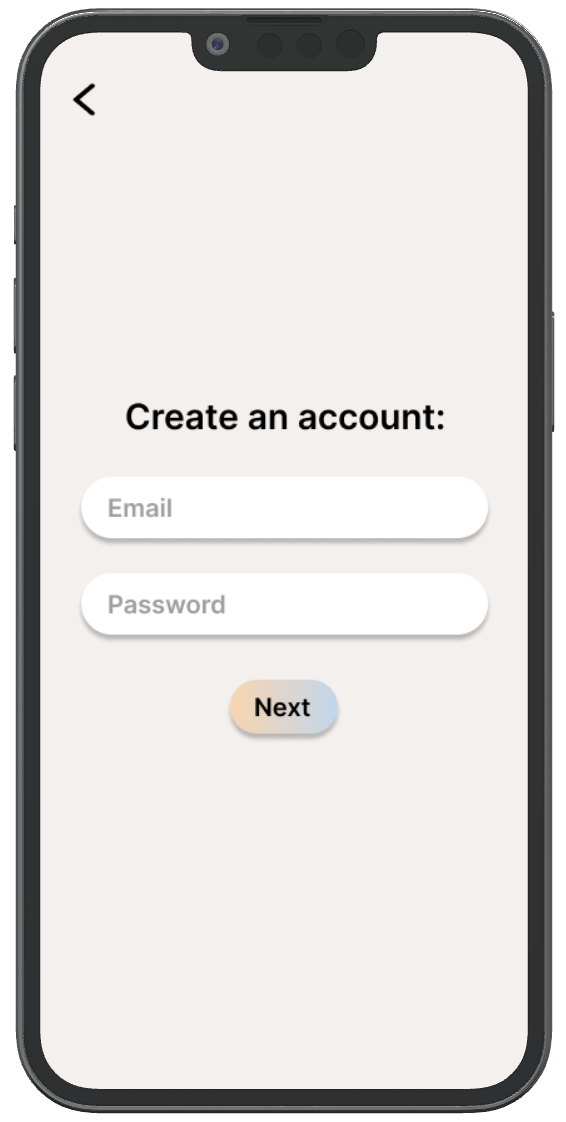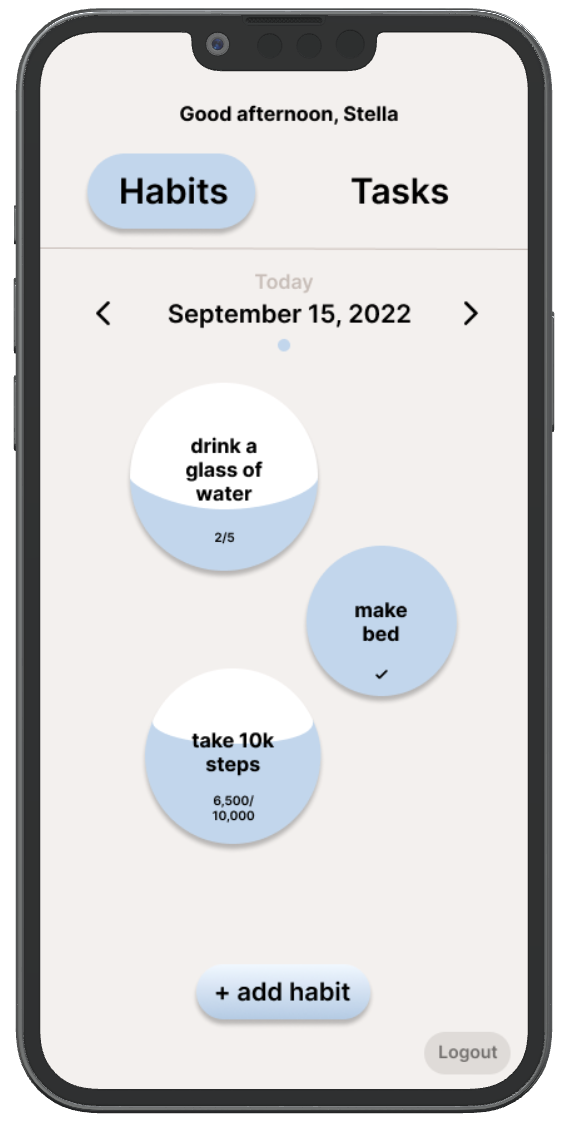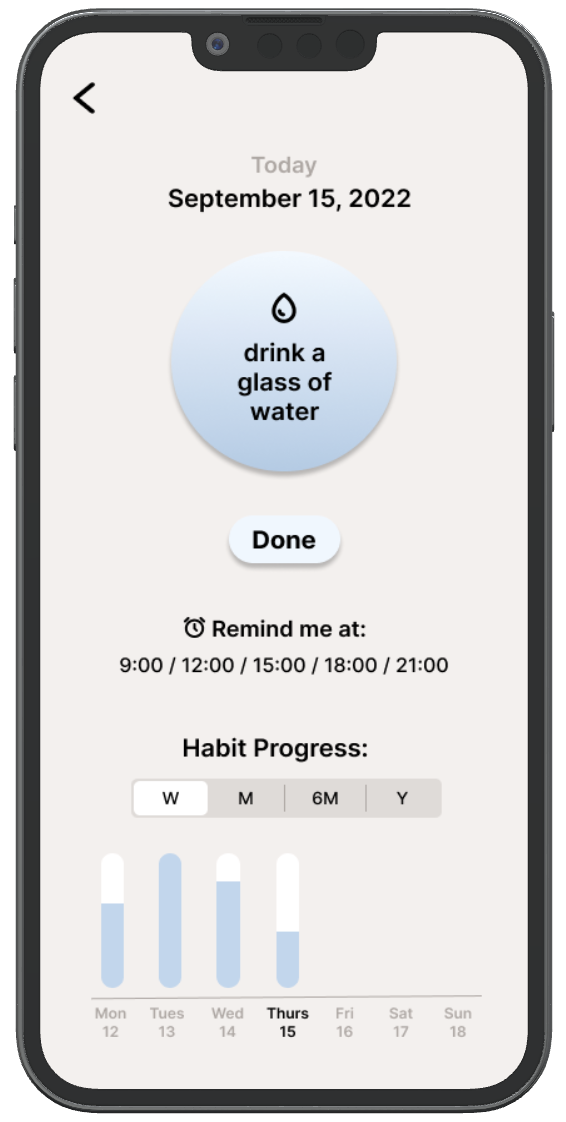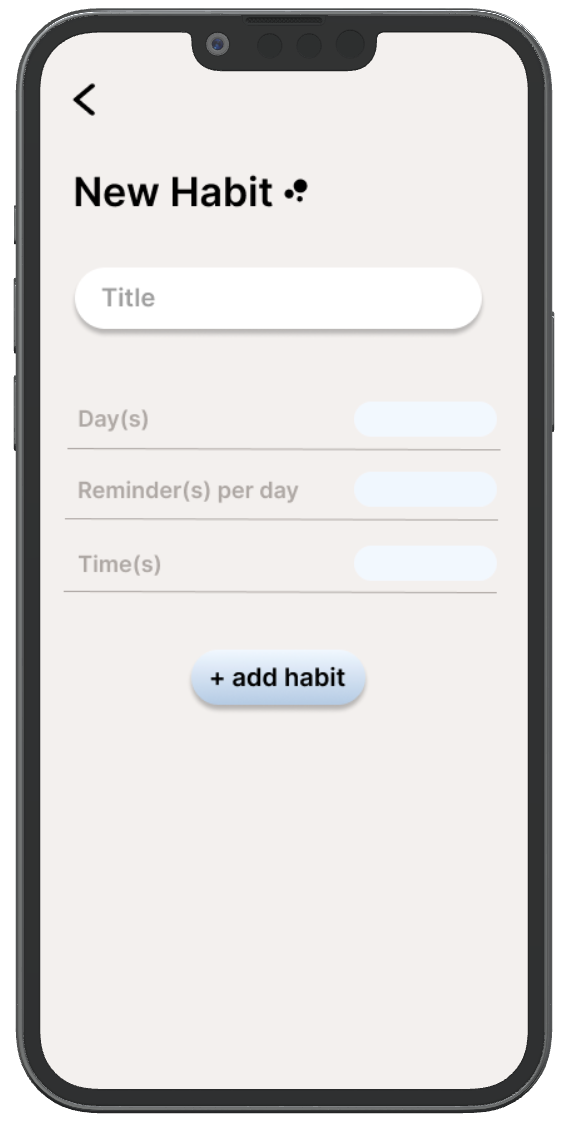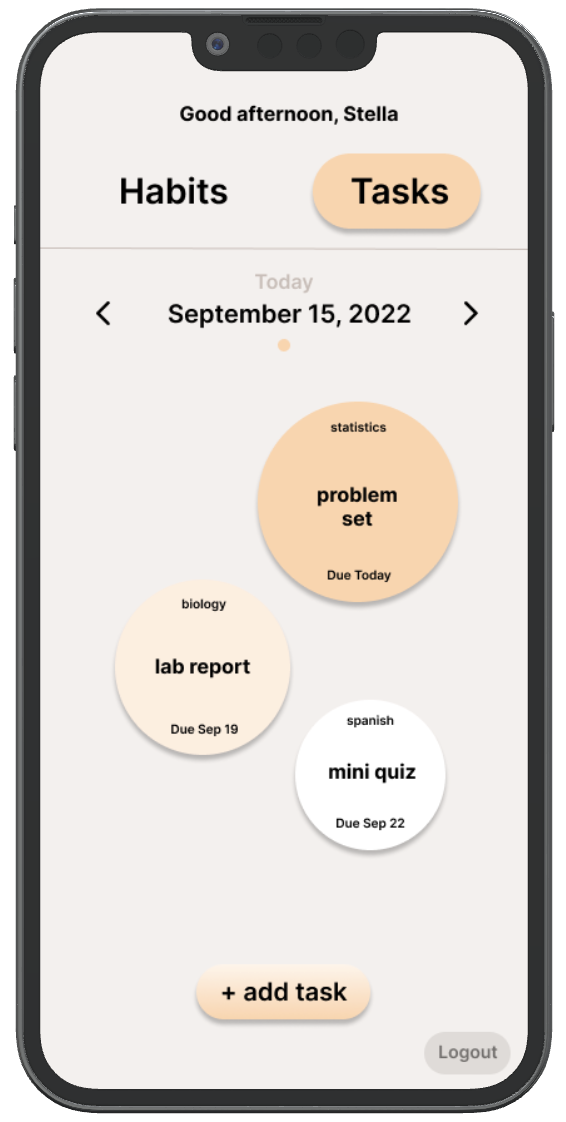Productivities
An all-in-one app designed to help students prioritize their health and academic goals with personalized to-do lists, habit tracking, and reminders.
Project Context
Project for ENTR 390: Digital Product Design @ UofM
Team: Solo
Timeline: Fall 2022 — 3 weeks
Tools: Figma, Pivotal Tracker
The problem at hand
As a full-time college student, I frequently dedicate all my time to my loads of homework and studying, and I forget to take care of my health and well-being in the process. However, most to-do list applications in the market fail to organize everything in an efficient way where users can see what to prioritize. They are often too complex, including unnecessary features that would only add to students’ stress. Additionally, existing habit-tracking applications are usually aimed at users who already have one specific goal they want to track progress for. These applications do not address those who want to start forming healthy habits but do not have any ideas on where to start.
Students need an efficient way to form healthy habits and track school assignments in order to maintain a productive daily routine during the school year.
Personas
Based on the research, I created primary and secondary personas. Meet Stella and Daniel, two individuals who represent various pain points and demographics that would benefit from Productivities!
Use cases & scenarios
Use Case #1: The user’s goal is to ensure they can maintain healthy habits and hold themselves accountable.
Scenario: Productivities helps the primary user achieve their goal by allowing users to customize the hours and days they want alerts. They will be notified during their chosen hours and days and once the habit is completed, it will be colored in.
Use Case #2: A challenge for the user is not knowing what assignment to start first when looking at their to-do list.
Scenario: Productivities addresses this problem by allowing you to choose the priority level when adding a task. Once the level is chosen, the task will appear on the list in a bolder color and a bigger circle if it is a high priority, and vice versa.
Use Case #3: The user needs motivation to achieve their habit goals they set for themselves.
Scenario: Productivities helps the primary user achieve their goal by allowing the user to easily view weekly, monthly, and yearly progress charts. This can help users track their accomplishments and motivate them to keep going.
Low-fidelity wireframes
These low-fidelity wireframes allowed me to focus on the general organization and primary functionalities of Productivities when I first began my design process. As I experimented with various iterations of my wireframes, I kept my main goal in mind: to create calming and minimalistic interfaces for students to feel at peace.
After getting feedback, I was given the advice to use rounded buttons and icons to create a more comfortable, inviting feel.
Style guide
I chose a soft beige color scheme accented by pops of pale blue and light orange to create a welcoming and inviting atmosphere. Additionally, the use of a clean, minimalist font creates an interface that is both aesthetically pleasing and conducive to cultivating a productive and focused mindset.
The final product
Personalized for your path to success.
Users are presented with the option to either sign in to their existing account or create a new account and embark on a personalized onboarding journey. During the onboarding process, users are able to curate a personalized set of habits to track and customize their class subjects.
Visualize your progress.
The Habits page presents your daily habits in visually appealing bubbles, showing you at a glance how much of each task has been completed that day and allowing you to track your progress via an interactive chart. You can easily add new habits and customize the days and times you want to receive reminders, ensuring that you stay on top of your goals and maintain a consistent routine.
Stay on top of your studies.
The Tasks page also presents your daily assignments in the intuitive bubble format, with bubble color and size reflecting priority level for a quick and easy prioritization process. This page also provides quick access to individual task details, and allows for easy addition of new tasks, helping you to stay organized and on top of your academic workload.
High-fidelity prototype
Interact with the final prototype here!
Next steps
Add a social aspect to the app: incorporate features that allow users to add their friends and send motivational notifications to one another.
Implement a version of the app for adults/employees: instead of a class schedule section of the onboarding, create a section for job-oriented tasks.